You can preview your Solo website on mobile by following the steps below:
- Visit the designer
2. Click [Preview] in the top toolbar
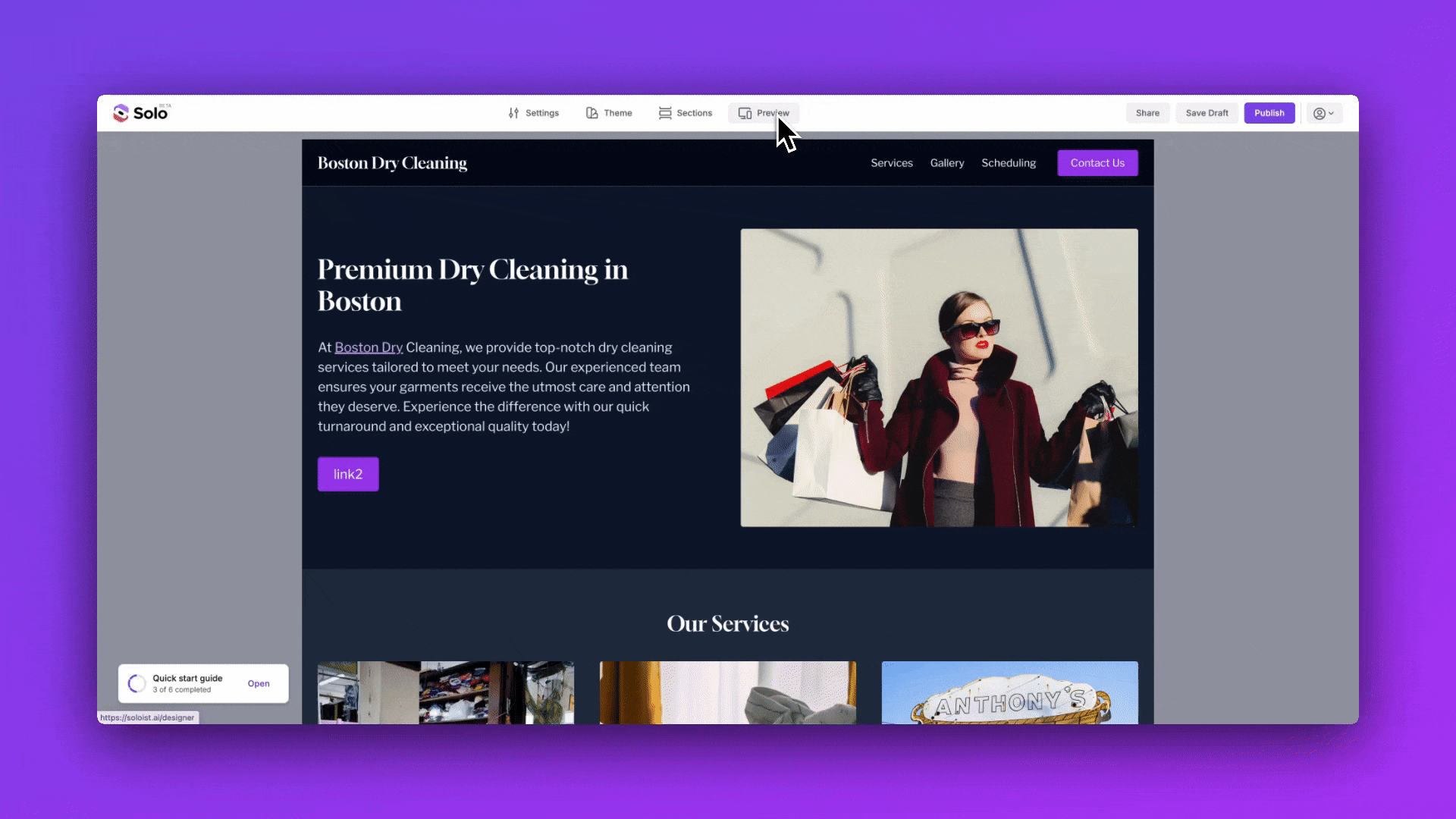
You can also preview your website on desktop by clicking [Desktop].
You can preview your Solo website on mobile by following the steps below:
2. Click [Preview] in the top toolbar
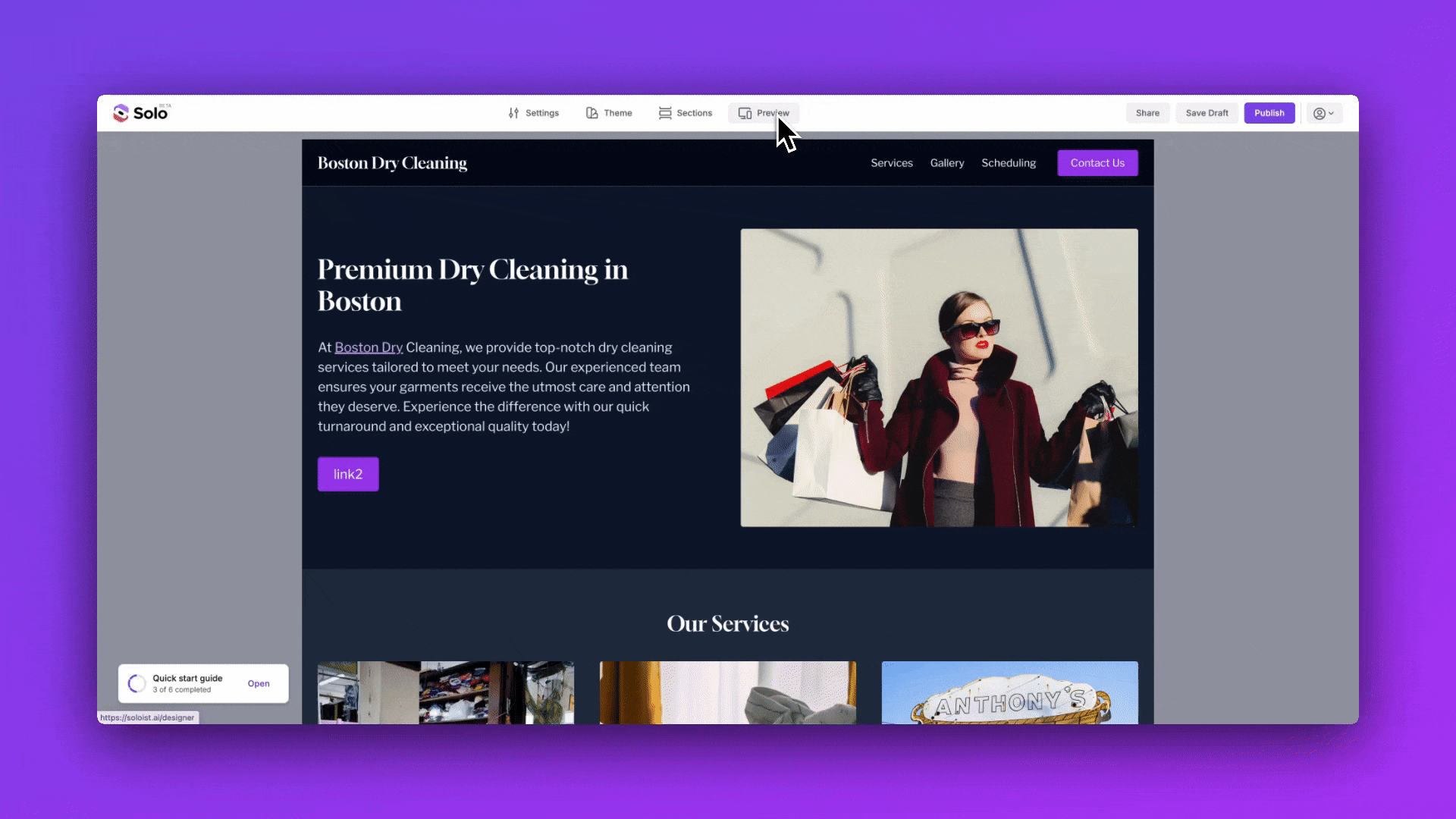
You can also preview your website on desktop by clicking [Desktop].
Still have a question? Post to our Reddit group or email the team.