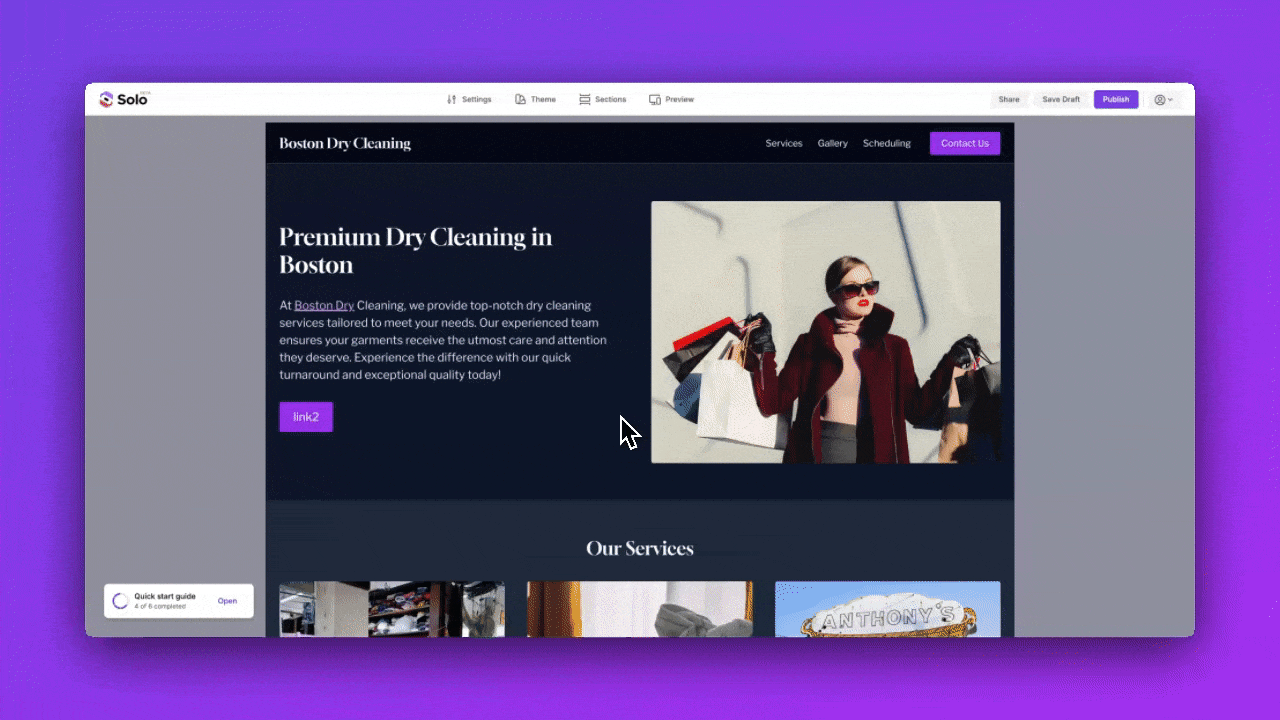You can add the FAQ section to your Solo website by following the steps below:
1. Visit the designer
2. In the top toolbar, click [Sections]
3. In the Sections right sidebar, click [Add section]
4. Double click the [FAQ] section in the modal to add it to your website
5. In the designer area, scroll down to the FAQ section, and hover over the section
6. Click [Edit section]
7. In the FAQ right sidebar, you can edit the questions, add a new question (up to a max of 24 questions), and choose between “Sidebar” or “List” layout options