You can create your Terms of Service or Privacy Policy in a third-party document editing vendor (e.g. Google Docs) and add its link to your Solo website’s Header, Footer, or any section that supports rich-text (e.g. add the text, select it, choose the hyperlink icon, and add it as a link). You can alternatively, create additional pages on your Solo website and use the Article section to display your Terms of Service or Privacy Policy.
You can add a link to the Footer of your Solo website by following the steps below:
- Visit the designer
- In the designer area, scroll down to the Footer section, and hover over the section
- Click [Edit Section]
- In the Footer right sidebar, under Navigation links, click [Add link]
- Click “Web URL” from the dropdown menu
- In the Web URL field, you can type or paste in the link to your Privacy Policy or Terms of Service
- In the Label field, type in a name for the link (e.g. if you added a Privacy Policy, type Privacy Policy)
- Click [Save]
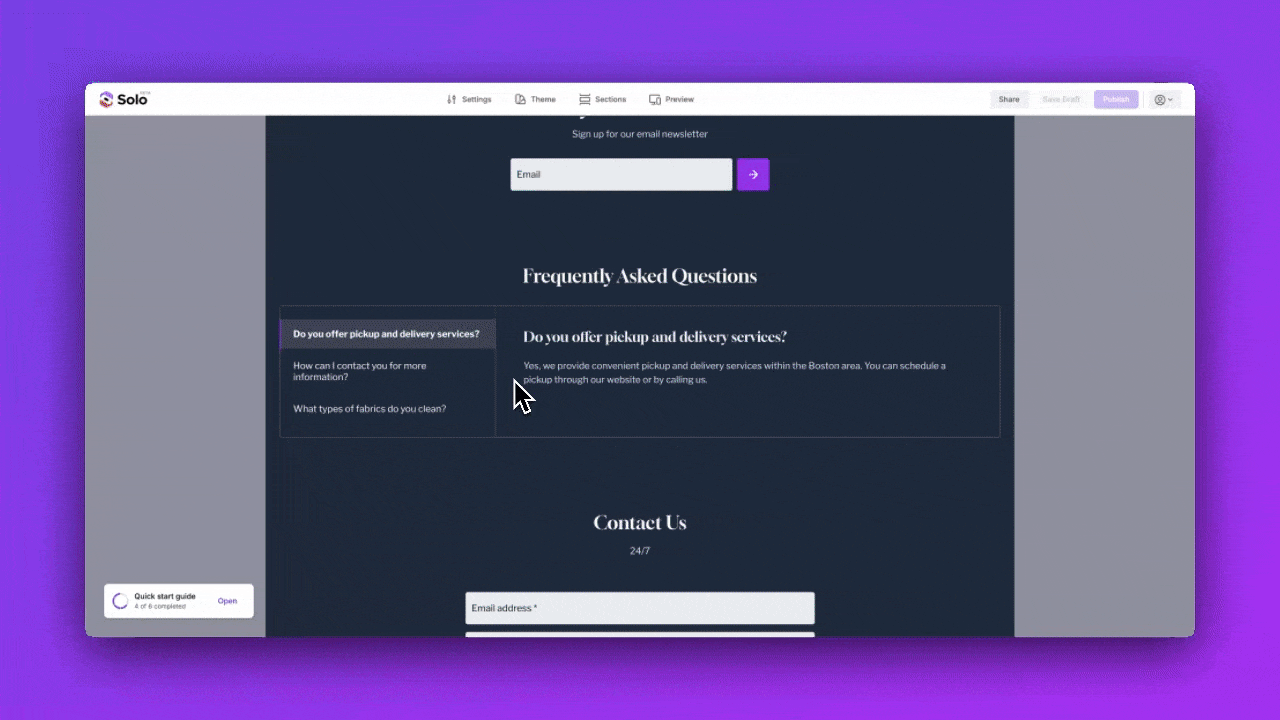
Note: If you decide to add a Privacy Policy and have enabled Google Analytics on your Solo website, we suggest including mention of Google Analytics in your Privacy Policy. Also note, if you’re subject to GDPR or other privacy regulations, you may need to include specific language in your Terms of Service or Privacy Policy for your country.