Solo will create a simple text logo for your business but you may want to create your own logo for your website. If you’re not a designer and comfortable with tools like Figma or Adobe Illustrator, there are other easy-to-use logo generators and designers available to help.
Two that we like are Adobe’s Logo Maker and Canva but we also suggest just searching Google for logo makers and trying the different tools.
If you do upload your logo to Solo, some tips:
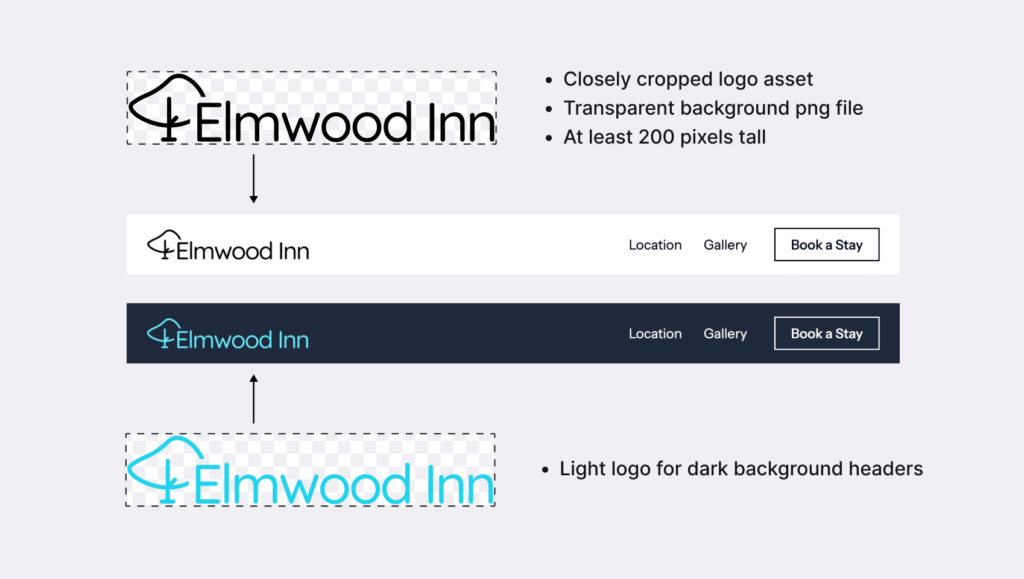
- Make sure the image file is cropped close to the logo before uploading.
- Use a transparent png file for best results on a variety of header colors.
- Use a file that at least 200 pixels tall, to stay crisp on high resolution screens.
- Consider the color you want for your header. A dark colored header will need a light or bright colored logo to stand out.