Depending on your geography and where you primarily do business, you may or may not want to add a cookie banner to your website.
You can display a Cookie banner on your Solo website by following the steps below:
- Visit the designer
- In the top toolbar, click [Settings]
- In the Settings right sidebar, toggle on Cookie banner
- In the modal that appears, you can customize the text, button labels, and background color of the cookie banner
- Click [Save]
- In the right top toolbar, click [Publish]
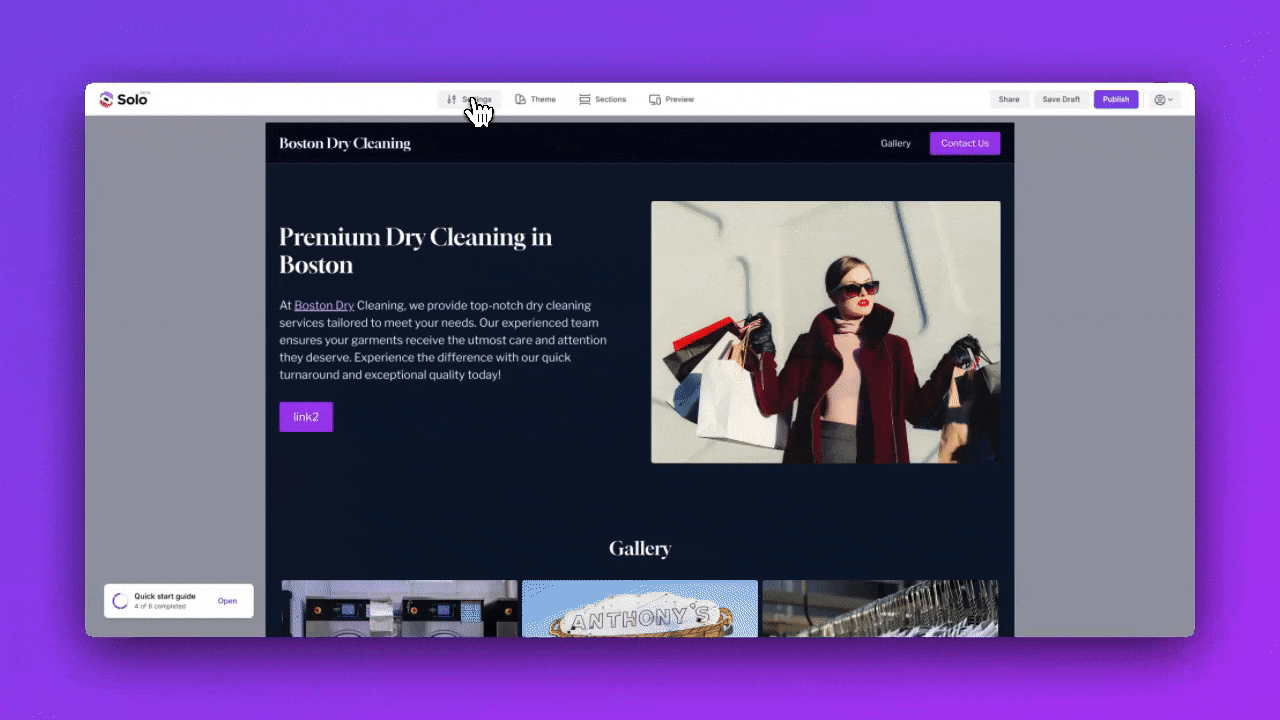
If you’re not seeing your cookie banner, you may need to visit your website from Incognito/Safe Browsing mode, use the Preview feature, and/or clear your cookies in the browser since the banner is only shown once per user.
Note, if you’re subject to GDPR or other privacy regulations, check what your country requires for cookie banners.