You can use the “Team” section for this.
- Visit the designer
2. In the top toolbar, click [Sections]
3. In the Sections right sidebar, click [Add section]
4. Double click the [Team] section in the modal to add it to your website
5. In the designer area, scroll down to the Team section, and hover over the section
6. Click [Edit section]
7. In the Team right sidebar, you can click [Add Person] add details of your new team member
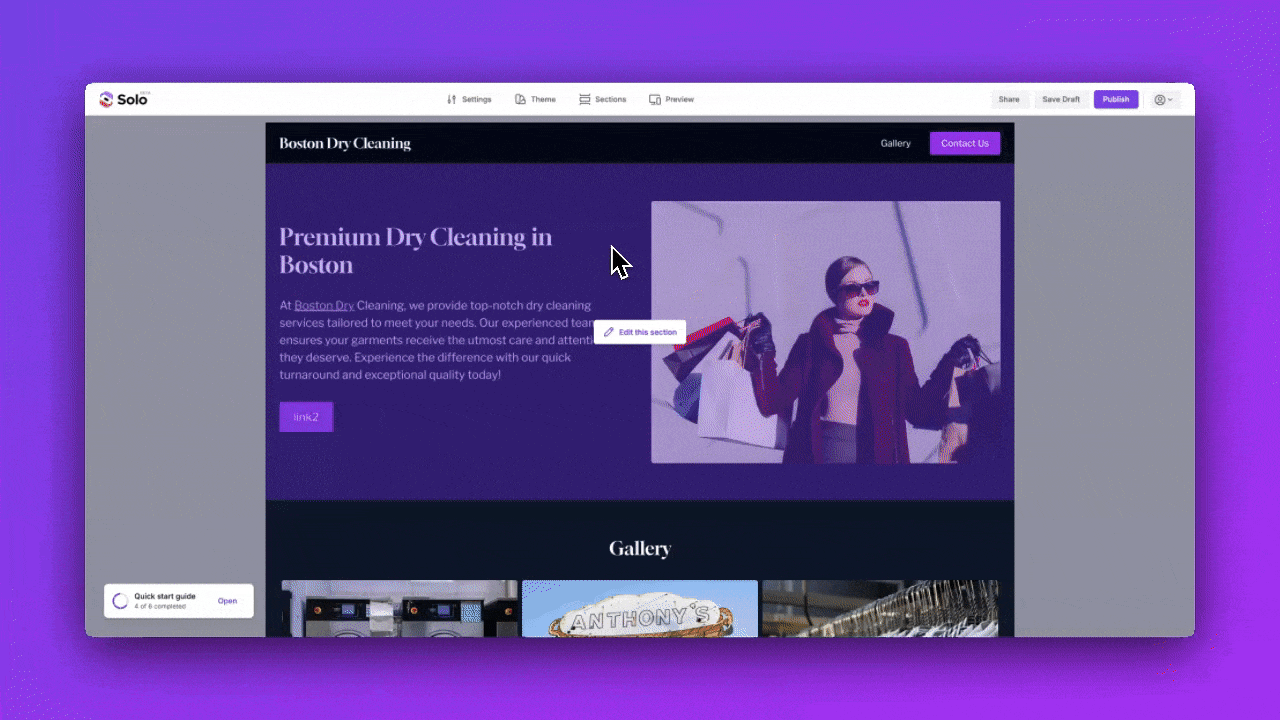
You can edit the existing person (name, title, and social media links) and optionally optimize your image with tools like Avatarmaker or Remove.bg.
Note: Solo allows you to add up to 12 person in the team section. Alternatively, you can also use a Text Banner section to feature a single person or the Article section if you want to provide a lot of detail about a single person..