You can export both the emails of your customers who subscribed to your newsletter and filled your contact form by following the steps below:
- Visit the designer
- In the top toolbar, click [Settings]
- In the Settings right sidebar, scroll to the bottom, and click [Export Contacts]
- In the modal that appears, click [Export Contacts]
- Observe your browser’s default download folder to access .csv file
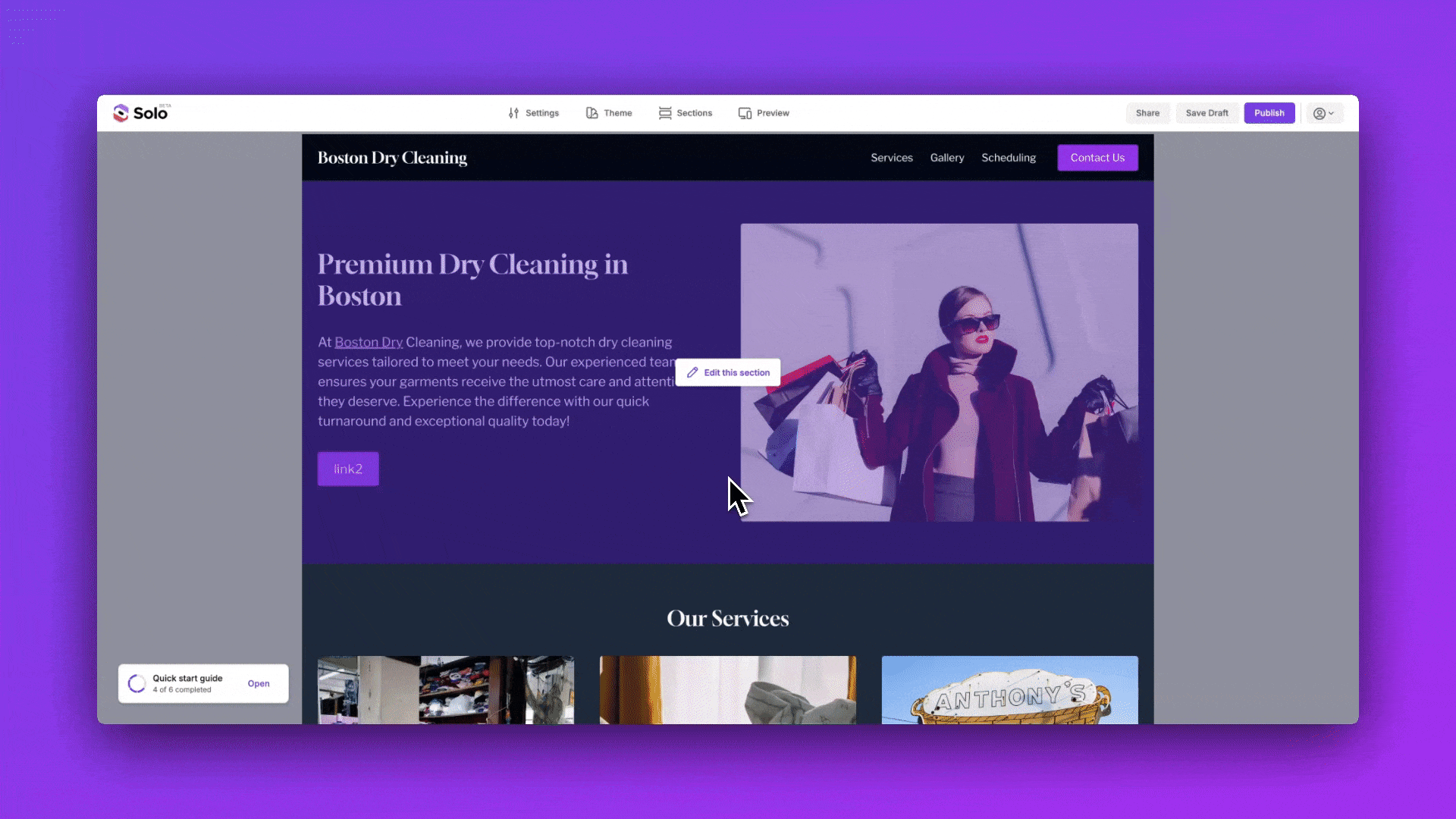
Note: You can open a .csv file using Google Sheets (on Web), Microsoft Excel (on Windows), or Numbers app (on MacOS).