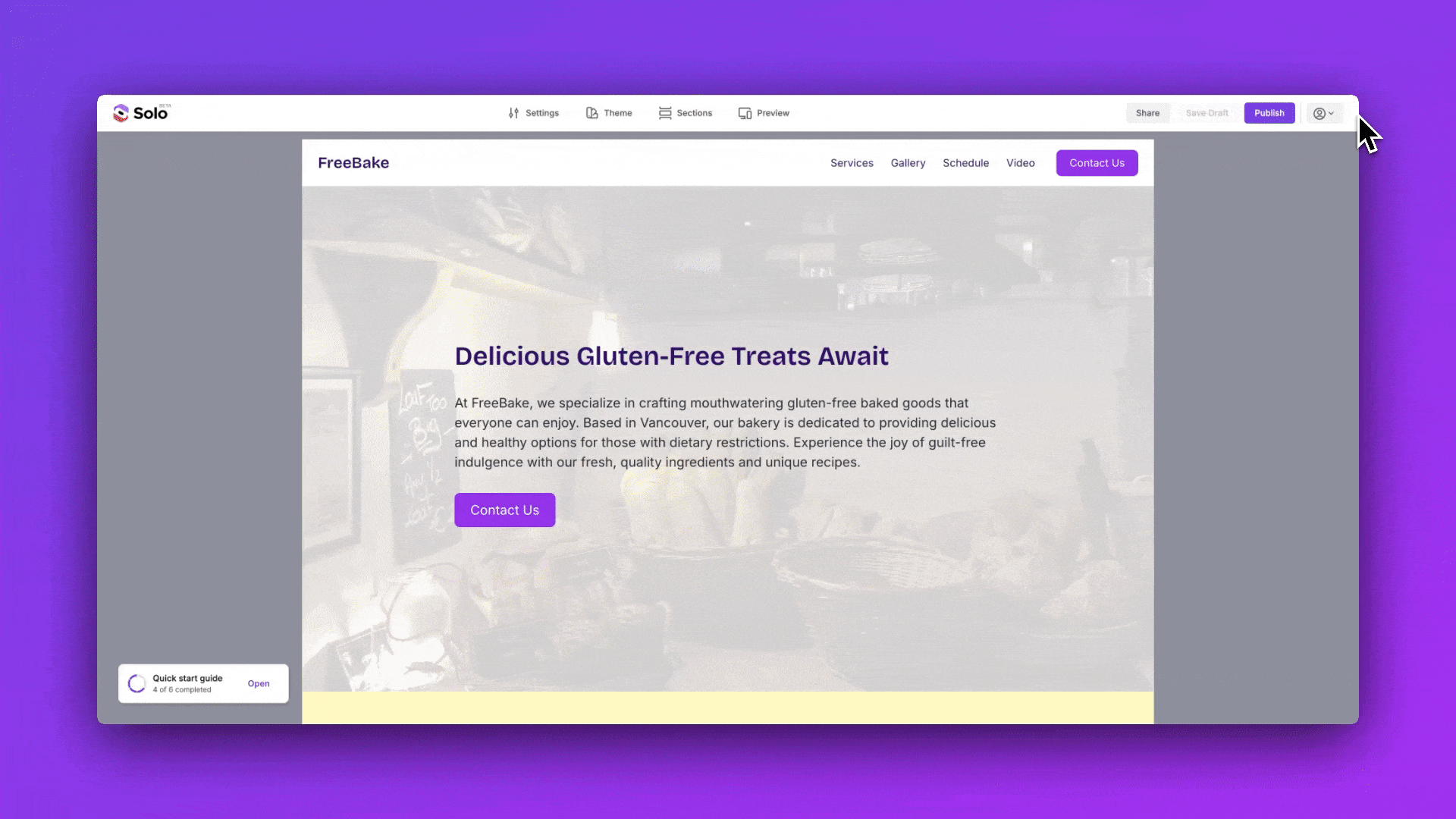You can share your website’s link on social media, add it to your Google Business Profile, or send it to your newsletter subscribers.
You can find your website link by following the steps below:
- Visit the designer
- Click the account dropdown icon in the right of the top toolbar
- In the dropdown, select your website
- Click on [Share] button in the right of the top toolbar
- Click [Copy link] if you’re on desktop or [Share] if you’re on mobile.