You can get notified when your website visitor or customer submits the contact form or when they sign up to your newsletter on your website to an email of your choice. This email may be the same or different from the email you used to create your account.
To set the alert email you receive when a customer submits a request via the Contact form or Newsletter:
- Visit the designer
- In the top toolbar, click [Sections].
- In the Sections right sidebar, click the pencil icon next to the Contact section. If you do not see the contact section, click Add section, and in the modal that opens double click on it. See more here.
- In the Contact right sidebar, you can update the Contact email field to an email of your choosing.
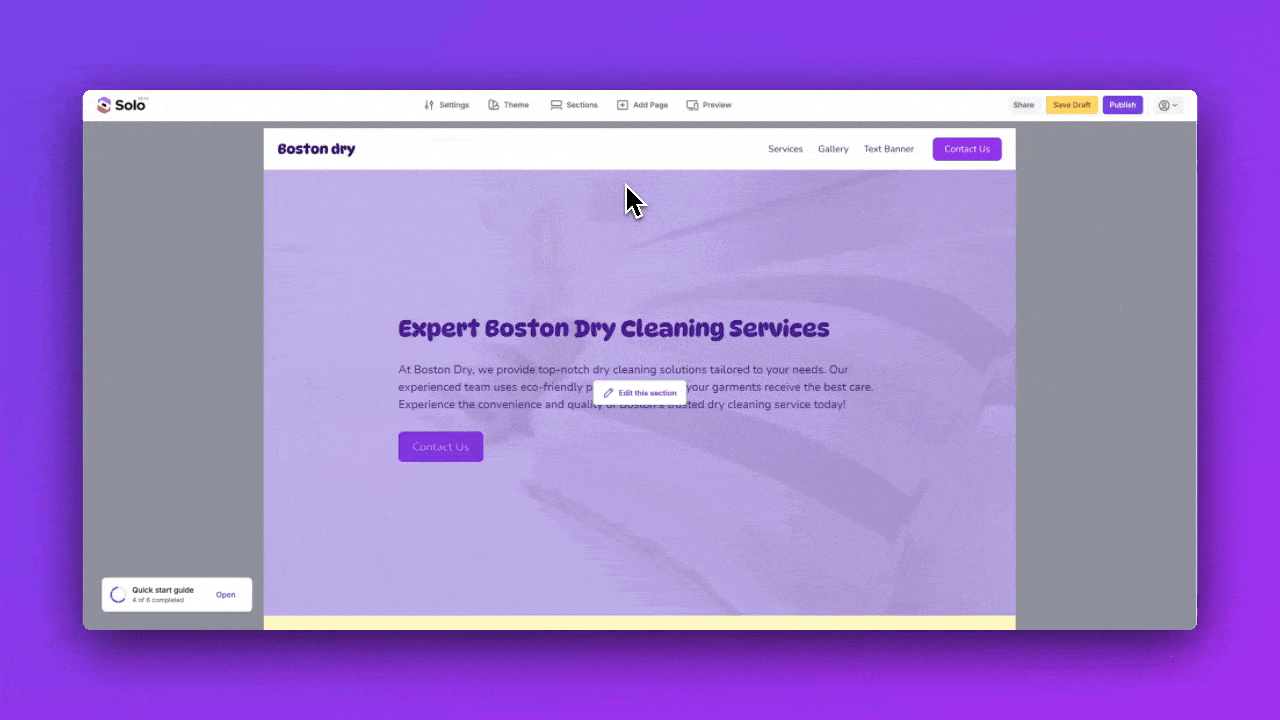
Note: You can export your customers’ emails after they submitted the contact form or signed up for your newsletter. Also, please make sure to whitelist contact@soloist.ai in your email tool (e.g. Gmail) so customer contact form and newsletter email alerts do not go to spam.